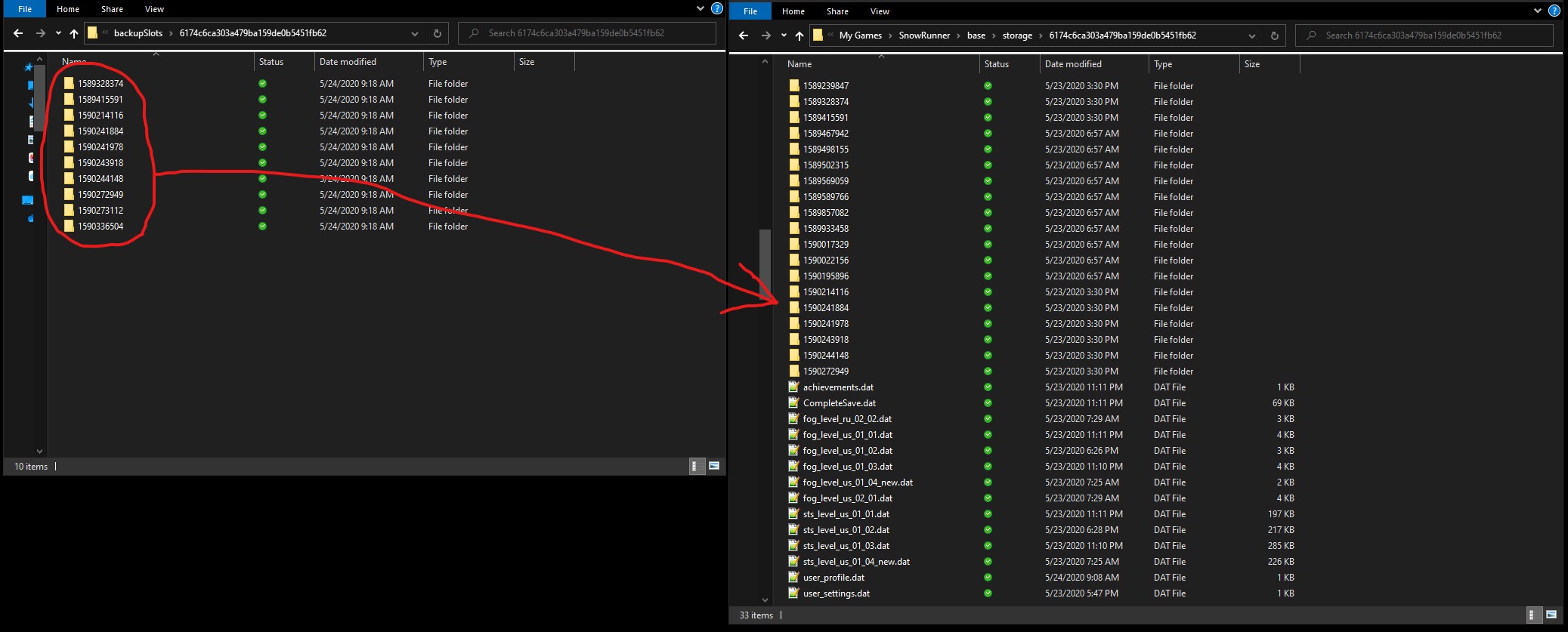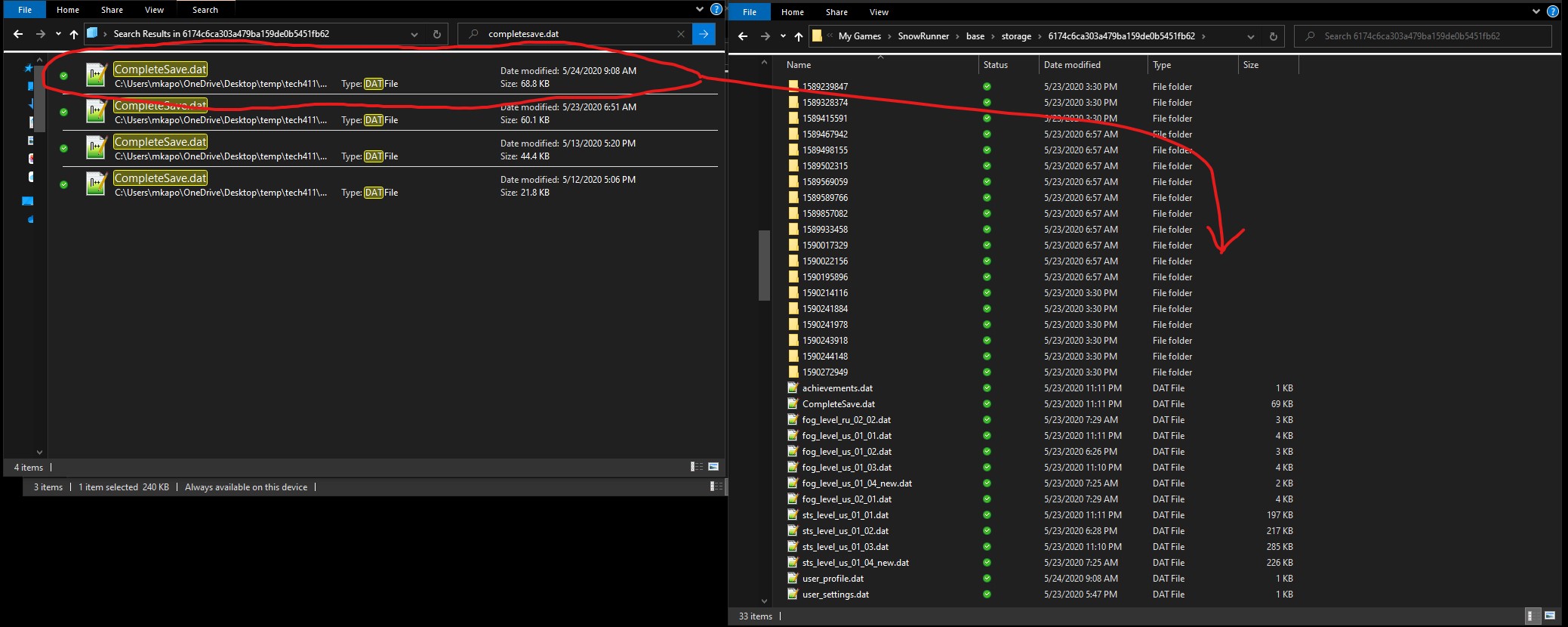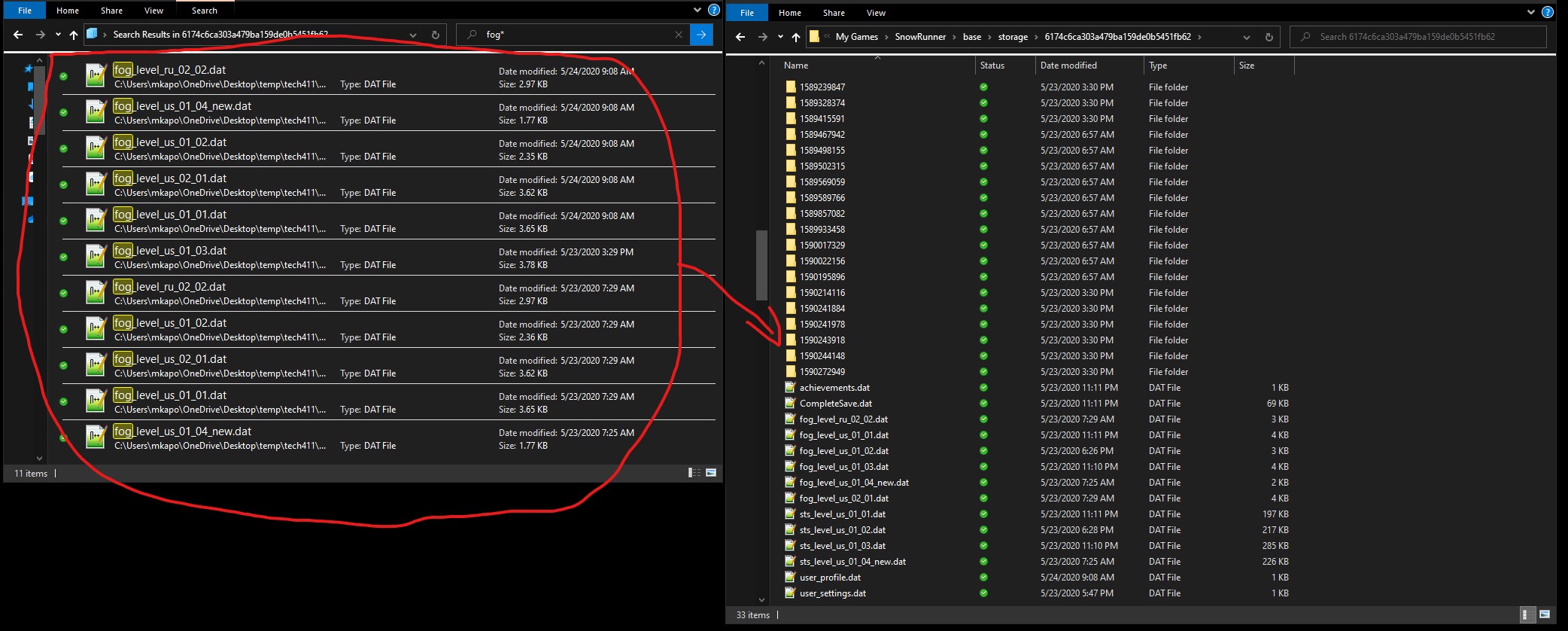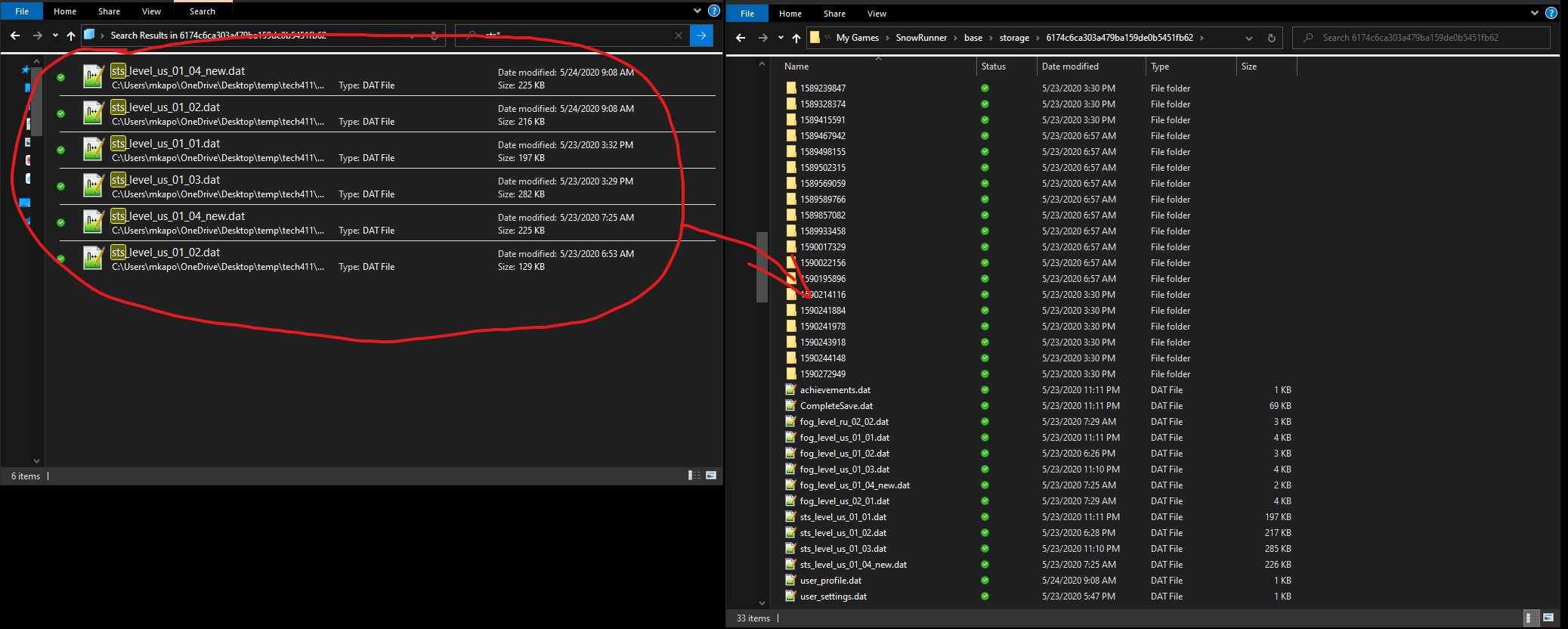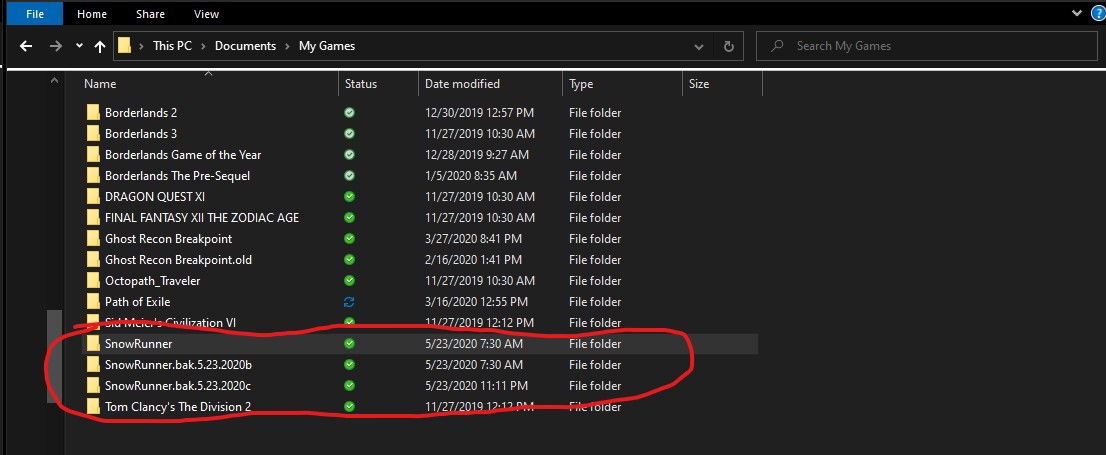Here are all the cargo icons for SnowRunner. I know I keep forgetting what they are!

Here are all the cargo icons for SnowRunner. I know I keep forgetting what they are!

So I’ve been playing SnowRunner for a bit with my buddy and if you’ve ever played Co-op then you know that it pops up errors that you just click through until it connects. Will the other day I accidently hit new game and clicked through the error that stated that this will overwrite your current game. BAM, hours of time driving gone in a second.
Started searching the web for if there was any way to get my saved game back and came across a few about just copying over the backupSlots folder over the existing but that never worked completely. Either it just didn’t work, it worked but the fog (black area on the map) was back with no towers to unlock or just other randomness.
After fighting with it for a few hours I think I figured it out and thought I’d share it with everyone.